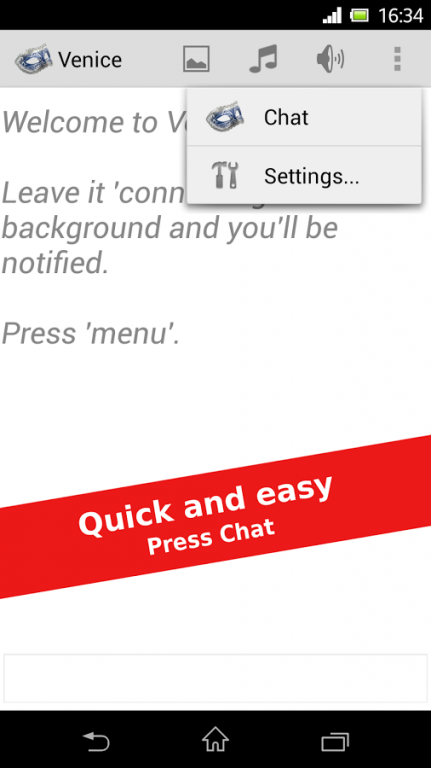Venice Random Chat 3.2
Free Version
Publisher Description
Welcome to Venice Random Chat!
Here you can meet new people, talk about life, the universe and jelly doughnuts, and maybe make new friends.
You will get connected to a random user from around the world. It's always one-to-one, there are no common "rooms".
Targetting a specific group of people to chat with based on their a/s/l and skipping the others is not allowed (find a different app for that!) If you accept others without discrimination you will be accepted in return.
Be friendly with everybody to get a good reputation, but you must block nasties or you'll be penalized.
You can share photos and music with your partner during a chat.
It's easy to use, there is no registration and no strings attached. You can start using it right away, without filling out any profile, but If you want you can give yourself a nickname (or more) later. Using a nickname allows you to keep it touch with your favorite partners through offline messages. Otherwise chats are fully anonymous.
Minimalist style. No gimmicks.
About Venice Random Chat
Venice Random Chat is a free app for Android published in the Telephony list of apps, part of Communications.
The company that develops Venice Random Chat is Diego Moriarty. The latest version released by its developer is 3.2. This app was rated by 38 users of our site and has an average rating of 2.4.
To install Venice Random Chat on your Android device, just click the green Continue To App button above to start the installation process. The app is listed on our website since 2014-02-10 and was downloaded 2,134 times. We have already checked if the download link is safe, however for your own protection we recommend that you scan the downloaded app with your antivirus. Your antivirus may detect the Venice Random Chat as malware as malware if the download link to com.moriartys.venice is broken.
How to install Venice Random Chat on your Android device:
- Click on the Continue To App button on our website. This will redirect you to Google Play.
- Once the Venice Random Chat is shown in the Google Play listing of your Android device, you can start its download and installation. Tap on the Install button located below the search bar and to the right of the app icon.
- A pop-up window with the permissions required by Venice Random Chat will be shown. Click on Accept to continue the process.
- Venice Random Chat will be downloaded onto your device, displaying a progress. Once the download completes, the installation will start and you'll get a notification after the installation is finished.